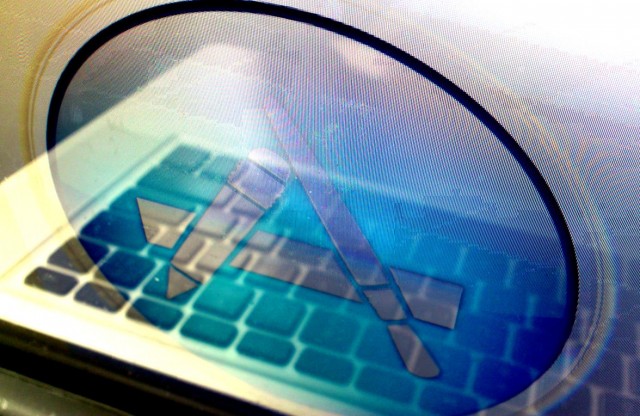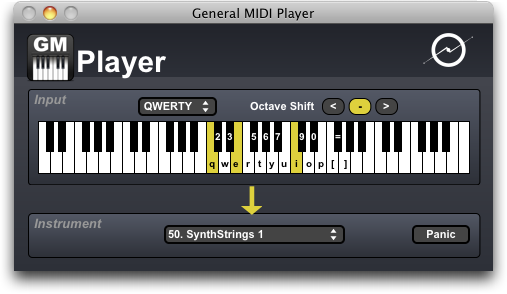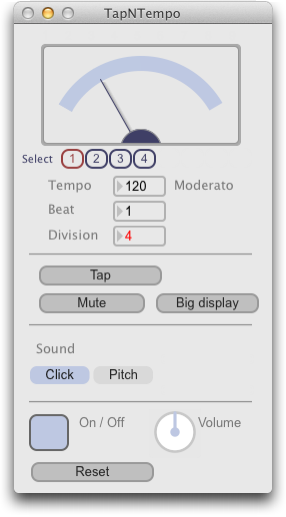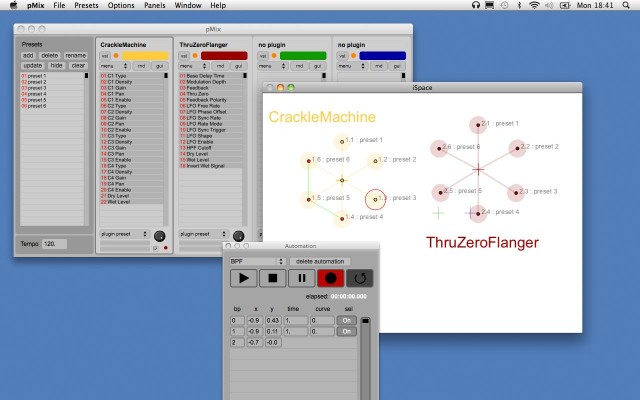If you’re a Mac user, we’ve got some cheap and free tools for you. And if you’re a Max patcher, you may be surprised with how they were built: they were all exported from Max 6.
This week, we welcome a guest writer developer Dan Nigrin. Amidst some new controversy about Apple and app distribution, here Dan looks at how Apple’s marketplace can indeed be useful to developers using Max 6, the popular graphical patching tool. (Incidentally, the libpd library could work for App Store apps, too, and for mobile on iOS and Android, along with various other tools, so developers now have lots of options for getting their ideas out there.) -PK
CDM has covered the Mac App Store and its impact (or not) on music software quite extensively in the past – see Apple’s App Store May Not Work for Audio Devs; Developers Respond, October 2010, and Six Reasons the Mac App Store Means Little for Music Creation – At Least For Now, January 2011.
But I think a new development may start to change things, at least a little bit. Cycling ‘74’s newly-released Max 6 now makes it possible for standalone apps created with it to be released on the Mac App Store. Previous versions of Max caused some standalone preference files to be written to a Preferences folder on the Mac; believe it or not, this violated an Apple Mac Store rule (an app can only write to very specific locations, not including the Preferences folder – go figure). To Cycling’s credit, they changed the preferences file location starting in Max 6, and so that obstacle has now been removed from getting Max apps in the Store.
I first asked the question about getting Max-built apps in the Mac App Store around the time Apple originally announced it in 2010 – see a thread in the Cycling ’74 forums. Soon after, Oli Larkin tested the waters, and he was the first to discover the above problem with the preference files. After Cycling addressed that, James Howard Young then tackled more minutia required to pass all the approval and validation steps Apple requires, and was the first to successfully get his app live on the store, followed soon after by Oli’s and then my two. We all shared our experience on the above thread, and with each other in private emails.
The apps have done quite well (Audio Plugin Player, below, made it up to #7 on Top Paid Apps in the Music category of the App Store within 48 hours of release), though we are all still experimenting with different price points, support models, etc. — usual App Store growing pains, I would imagine. Here are the apps currently available – note that there may be more, these are just the ones I know about:
Four Apps, Available Now
Defective Records Software (Dan Nigrin)
Audio Plugin Player
Get it on CDM Apps
A lightweight VST and AU instrument plugin host, that allows you to play these instruments using either your mouse, computer keyboard (including support for non-US keyboards), or MIDI device (both hardware and software MIDI devices supported). It has a simple, one-screen interface, without any of the complexity that a DAW takes for a newcomer to get up and running.
Defective Records Software (Dan Nigrin)
General MIDI Player
Get it on CDM Apps
An easy way to turn your Mac into an instrument, using its built-in General MIDI support. You can play these instruments using either your mouse, computer keyboard (including support for non-US keyboards), or MIDI device (both hardware and software MIDI devices supported). It has a simple, one-screen interface.
James Howard Young
TapNTempo
Get it on CDM Apps
A fully featured metronome that offers customizable sounds, real-time tempo tapping, and beat and division capabilities. TapNTempo’s easy-to-use interface includes the best of the traditional metronome, but feature bloating is avoided in favor of simplicity.
Oli Larkin
pMix
Get it on CDM Apps
pMix is a sound design, composition and performance tool that allows you to morph between VST plugin presets using an intuitive graphical interface. Presets are represented by coloured balls that are positioned on a 2D plane. The size of each ball and its proximity to the cursor affects the weight of the associated preset in the interpolation. Morphing between presets often results in the discovery of interesting hybrid sounds. By constraining sound manipulations within a predesigned “interpolation space” complex transitions can be achieved that would otherwise be hard to manage. pMix can load four VST2 audio plugins. It comes with a suite of specially designed plugins which cover a range of experimental DSP techniques (noise generators, FM synthesis, formant filtering, frequency shifting etc). These plugins can also be used in other VST host applications.
Conclusions, Looking Forward
I made a decision to “start simple” with my App Store apps, compared to for example my Klee or Cyclic. But as you can see, you’re not limited to just simple apps – Oli’s, for instance, is obviously quite complex. So I think that this is just the beginning of what I expect will be many Max apps on the App Store – it makes it possible for the many, many interesting projects developed in Max to reach a much bigger audience that possible before. Just taking a look at the Projects page on the Cycling web site gives a sample of what soon might find its way there.
Perhaps even more exciting is news from Damon Holzborn and Brad Garton of Columbia University, that they are working on a path from Max to iOS apps, and in a way that makes them totally compliant with the iTunes App Store. Really looking forward to this!
We’re looking forward to this, too, so we’ve assembled a special section that shows apps built with Max available on the Mac App Store. We may soon follow this with other tools (Pd, Csound, etc.) if there’s demand. But here are those Max options:
Made with Max, Featured on CDM Apps
Can You Play in the Sandbox?
Ed.: One issue to watch as Apple’s brave, new App Store moves forward is sandboxing requirements. For these Max apps, it shouldn’t necessarily be a problem, but before it appears that we’re endorsing the App Store for all music apps, regardless of purpose, we’re not. A number of Apple developers have raised some concerns about sandboxing and how it’s implemented. They’re worth reading if you’re a developer – and may, in turn, inspire some tweaks from Apple in terms of how this is done. All via Daring Fireball:
Sandboxing and xScope 3.0 [furbo.org]
Fix The Sandbox [Red Sweater]
Sandboxing and Clipstart [Manton Reece]
Here are Dan’s own thoughts on the subject:
No, I’m not concerned about plugin hosting with respect to sandboxing; the sandboxing rules stipulate that you’re allowed to access files on the host system if the user specifies the file in which they are interested via a file dialog. So, in my Audio Plugin Player app, for example, that’s what I do – the user is prompted to pick the plugin they want to use via file dialog (or they can drag and drop it onto the app). That way, I am not breaking any sandbox rules.
Also, one can request additional “entitlements” for one’s application, which allow it to access locations that are not currently “approved” areas within the file system for the app to access. I’d be surprised if requesting an entitlement to access the Plug-Ins folder was not allowed… Ed. That would be, of course, relevant to Apple’s own Logic Pro as a host; despite predictions to the contrary, it appears third party developers should – theoretically – have access to the same entitlements as Apple’s own apps. And if that’s not enough, you can still distribute via other means, including in Mountain Lion, and in contrast to the App Store-only iOS model. -PK
It makes sense that the App Store, with its specific sales model and technical requirements, will suit some applications well and not others. Because you can choose to install apps from other sources, that leaves both users and developer free to choose based on their needs.