Plenty of reverbs will flood you with sound or bathe you in shimmering tails. Fewer are controllable in multiple situations, or manage to balance lushness and precision. For that, we head to Rome and Isotonik Studio’s new Piastrone. We get not only an Ableton Max for Live gem, but a master class in reverb design from 1997.
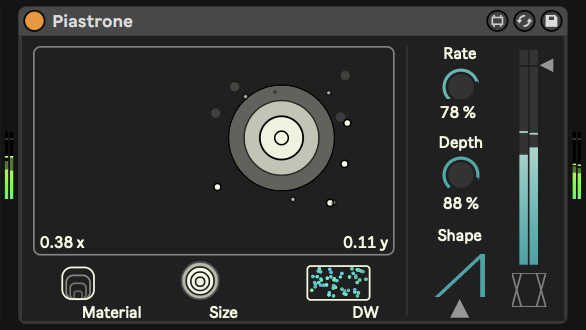
Historical background
Piastrone is named for Italian composer Gino Marinuzzi Jr., who’s associated with early use of plate reverbs in 1963 – even if today most producers will know “plate reverb” but not the composer who innovated the technique. (Sidetrack: check the Syn-ket synthesizer by Paolo Ketoff & John Eaton, while we’re talking Italian history, for one of the synths the composer used.) The modern Max for Live device here, though, looks to the 1990s digital model of plate reverbs rather than their hardware counterpart.
Plate reverbs are themselves a wonderful thing. But in accurately reproducing the likes of the EMT plate, a lot of software models reproduce some of the unruly qualities of their original. (You also have convolution models, like the plates found bundled in Ableton Live, which have limited parameters for control.) There’s something to be said for going to a pure mathematical digital model of what a plate fundamentally does. Then you’re able to get a cleaner sound and control (and modulate) however you like.
That’s what Piastrone does – wrapped in a gorgeous and intuitive interface. The actual digital model here is well known, because Jon Dattorro published a terrific article on it back in 1997. (It’s called “Effect Design” and odds are anyone you know who’s coded some DSP has read it. It’s written in such fluid prose that a layperson can actually enjoyably read through it even if the math and diagrams will look alien. More links below.)
The joy of Piastrone
Piastrone takes this model and absolutely nails the voicing and interface design of an effect built around it. It’s honestly the first native Ableton Live reverb on the level of the (underrated) original Reverb. Developer AVAL has been producing some of the most elegantly designed UIs for Live recently, and this is no exception.
You get a clear, attractive UI with reduced geometric elements, and a large X/Y control, material, size, dry/wet, output level, and parameter knobs. The X/Y control animates a fanciful rendition of the plate-class reverberation topology as a kind of orbiting set of circles. (Apologies for my video’s resolution – real-world usage! Again pairing with AAS Multiphonics CV-1 modular, as it’s an ideal source for impulses for a reverb.)
The X/Y control itself is an ingenious move. Focus in on warm, full reverberation by centering the, uh, orb. Move it toward the sides, and you get crisp, sharp relief. Then dial in the other parameters you want. What’s there:
- X/Y controls diffusing and filtering – and yes, it’s mappable with LFOs, modulation, or MIDI.
- Material = decay control.
- Size changes the “plate size” – basically, just adding elay lines.
- Input Diffuse will diffuse on input, softening transients.
- Highpass and lowpass filter are pre-reverb – so essential to taming the reverberation.
- Internal LFO is routed to the diffusers, with rate, depth, and shape (saw/triangle)
- Pre-delay, wet/dry, the usual
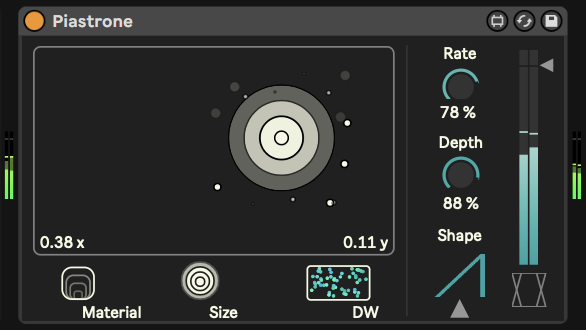
Cost: £20.00 (incl. VAT)
Get 25% off with our exclusive CDM code – CDM25
(this is not a paid post / not an affiliate post – it’s a review; Isotonik just volunteered the code for our readers)
Works with Ableton Live 10 / 11 or later, with either Suite or Standard + a license for Max for Live
https://isotonikstudios.com/product/piastrone-by-aval/
It’s hard to overstate both how good this reverb sounds and how controllable it is. A lot of reverb models respond really poorly if you adjust parameters while feeding signal through them; the Dattarro approach is the opposite. That makes this an ideal complement to Ableton Live, since its workflow is meant to be real-time and performative. (Well, at least that’s how some of us have interpreted the name for the last 20 years.)
If you want to go deeper…
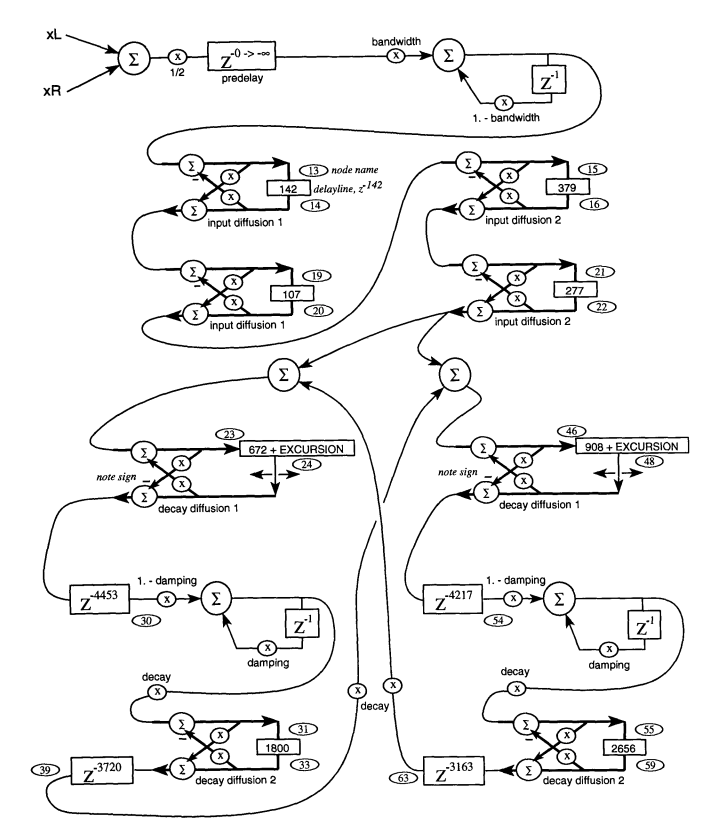
The Dattarro route is a great entry portal if you want to explore DSP and reverb design. Honestly, some of these references are worth a browse even if you’re just curious, and want to leave the actual development and math to other folks.
First, here’s a simple, non-technical explanation of what a reverb actually is – which is good, because 95% of the folks using it (conservatively) really don’t know, I’m sure:
https://www.izotope.com/en/learn/what-digital-reverb-actually-does.html (Griffin Brown, iZotope)
Resource references by Jon Dattorro. (I’m amused that, like me, he has some dark past in doing musical theater.)
https://ccrma.stanford.edu/~dattorro/music.html
Sean Costello did a fantastic guide in 2021. Seriously, it’s worth just browsing through, even if in the end you just use great stuff like Valhalla and Piastrone, as it’ll give you a sense of what’s happening in these devices under the hood:
Getting Started With Reverb Design, Part 2: The Best Papers
Plus:
Someone messing around in FAUST, someone trying it on the SPIN semiconductor hardware
Piastrone is a much nicer way to play with the reverb, but if you’re curious about coding in Rust, this is fun:
https://github.com/chaosprint/dattorro-vst-rs