If you love software, if you love the imaginative and compositional choices it affords, at last hardware is embodying that same freedom. Few devices do that more elegantly than the MOD Dwarf.
MOD’s place in the sound galaxy
You know the story as far as need. You like having all those choices of different effects when you’re working on music in “studio” mode. But then you don’t always want to take a laptop everywhere or have to wait for a DAW to load and dig through menus. We know now that embedded computation is capable of doing a lot of what our pricey desktop computer can. The question is what then the hardware looks like as a complete solution – and MOD have nothing if not a complete answer.
MOD Devices’ stuff has been around for a while – to the extent that they might suffer from some of the ahead-of-their-time syndrome for a lot of innovators in embedded hardware. But their offering is a complete solution for custom pedalboards full of effects for instruments, endlessly customizable, with custom development options for making your own effects, a graphical user interface for editing, and all the basic onboard controls and I/O. There’s simply not much you would ask for in this kind of device (at least for line inputs) that isn’t there.

Despite the recent competition, MOD’s stuff still stands alone.
So, sure, you can certainly get polished hardware from big names – some of it quite inexpensive. If you just want a stompbox with different settings, Zoom or recently BOSS has you covered. And these go up to more advanced pedalboards, like on the M-Series from Line 6. For all the added flexibility – and these things are quite affordable – they still feel mostly like fancy versions of digital pedals we had before. They certainly don’t give you the sense of endless customization you get on your computer.
At the other end of the spectrum, there are some wonderful DIY possibilities with the likes of Bela and Raspberry Pi. (For a deluxe version, see elk.audio, which is probably what I’d choose if I had a big budget and wanted to do something kind of MOD-like.) But just like any prototyping platform, these have added cost in terms of physical construction and time. If that process is part of the hobby for you, they’re fantastic – but even then, they aren’t going to save money so much as in the long run give you more to do with customization.
And yeah, you could go with an iPad, but you’re back to the computer problem – one OS update can hose all your stuff, which is not the level of reliability I want working live. (That’s not just me being paranoid, either; the iOS updates in recent days just broke MIDI software function. Yikes.)
MOD Devices, in contrast, give you more or less everything you could possibly want in a single device that’s both endlessly customizable (more on that below) and ready to use out of the box. That means even the cost-performance ratio starts to look really competitive when contrasted with stuff like the Eventide H9 platform.
(Correction: I was so distracted by all the software and hardware Eventide has been doing that I missed that they now offer the H9 as H9 MAX – and have upgrade programs for owners who had the H9 devices still on the a la carte model. So you in fact might compare the MOD with the H9 maxed out with all the Eventide algorithms. What the MOD gives you is more customizability, that graphics editor, Max support, and an open shop full of lots of variety. Eventide’s stuff is itself without compare sonically, and the H9 is the best way to get all of it in a single device – though you might also still comparison shop their other hardware and software. Oh yeah – Eventide’s stuff is different enough that I find myself using the original and some of the clones in different cases, basically because the clones really don’t sound like the original. Ahem.)

Dwarf feature set
MOD Devices now has two devices – the mighty MOD Duo X that began the category, and the svelte MOD Dwarf.
Now, I’m torn. More compact, lower cost? Great! But fewer hands-on controls? Hmm… The trick is, because of the expandability of the Dwarf, including USB host for additional controllers, the tradeoff of having fewer encoders I think will be well worth it on the Dwarf.
And the Dwarf is really appealing – US$499 (EUR499 with VAT), so 50% cheaper than its sibling, with still all the same basic functionality but fewer onboard controls to save space.
What you get:
- Reasonably clear and spacious monochrome display
- Floor operation if you need it
- Three footswitches, which both enable/kill individual effects and let you scroll through pedalboards or presets (key for live performance)
- A rugged metal case – all assembled in Germany
- Very portable – and comes with a cute little carry-case
- Bundled OverTone series effects included / pre-licensed, which cover your basic BOSS-style distortion, chorus, phaser, and wah
- Three asignable push buttons, plus menu button
- Three assignable endless encoders
- 2x inputs, 2x outputs – each of which you could configure as a stereo pair or individual mono channels
- Single LED audio meters for each input and output
The I/O flexibility is worth its own mention:
- 2x jack inputs, usable with line-, instrument-, or mic-level signal
- MIDI I/O, on now-standard TRS minijack (so you will need the breakout dongles, probably)
- Control Chain – this is exlusively for chaining together other MOD gadgets
- USB connection to the computer, which lets you manage the device from your browser
- USB host port, for connecting USB MIDI devices and USB storage drives and even more exotic stuff like USB game controllers or Bluetooth dongles
- 2X audio output jack, dedicated minijack headphone out (handy for practicing or checking your rig pre sound check live)

The Dwarf is definitely minimal – even its larger sibling is still designed in a way that figures you’ll do a lot of stuff from the browser interface. And you’ll notice some things missing. For vocalists, there’s no XLR input, no +48V power, and no dedicated mic pre, so you may need an extra gadget (or at least a jack-to-XLR cable, which I tend to keep around). And since I’ve yet to use the Control Chain port (which MOD reminds you is not for use as a standard Ethernet network jack), I wouldn’t mind swapping that for some dedicated MIDI DIN jacks. (Okay, MIDI DIN is huge and so still wouldn’t quite fit, I think.)
Probably the biggest omission is really good level metering, which is a pain on this – a single LED isn’t really ideal. There’s a tuner and metronome onboard, but not a way to meter your levels. Just be sure to memorize this guide:
- Off: below -40dB
- Green fade in: between -40dB and -6dB
- Green fully ON, fading in yellow: between -6dB and -1dB
- Red: between -1dB and 0dB
- Blinking strong red: 0dB (CLIPPING!)
But otherwise, the controls turn out not to be a big deal. Just expect that this unit works best on the floor – and then configure control the way you want, by plugging additional controllers in via USB. (You can even get an expression pedal that works over USB, which is the other missing controller here.) USB host is a godsend, and it means you can have a standalone device with whichever controls you like – desktop or floor – plus rugged footswitches for hands-free preset navigation, which is useful even for synthesists. (USB Bluetooth and storage gives you a way to wirelessly configure the device or make backups of your presets on a stick.)
It’s also worth noting that you can get effectively two pedalboards here if you’re okay with mono output, which I’ve also done – you just configure two separate signal chains from the two inputs to the two outputs.
But it’s okay if you feel a little underwhelmed at this point. Even though it’s a standalone device, the MOD stuff really shines because of its software and effect ecosystem.

Web editing and multiple use cases
Where the MOD Dwarf becomes really fun is when you plug it into your computer for the first time. Connect USB, point your browser at the device (moddwarf.local), and you have a fully graphical UI for customizing pedalboards, managing banks and presets, browsing for new effects, and so on. It’s plug and play on the Mac and Linux (and worked fine for me in Firefox as well as Chromium-based stuff); on Windows, I did have to futz with a driver installer.
Inside the Constructor, you can choose any effects you want, including delay, distortion, dynamics (like compressors), filters, modulators, reverb, models of classic analog gear, panners, and lots of other stuff.
You can even turn the MOD devices into synths. There are instruments available, for one — a 303 model called the Nekobi, an FM synth, ensemble sounds (like strings), and more, all playable from MIDI input. And these can even make sense standalone, since there are step sequencers available (with some neat external control ideas).
In other words, did you just want an effects box for your guitar or bass? This is that.
You wanted some slick reverb and delay for your synths? Check.
But you also had some MIDI processing needs, like transposition, event delay and filtering, and live quantization? This box is that, too – and there’s no reason it can’t be doubling up duties on MIDI and effects tasks at the same time.
And yeah, it might also be an additional synth.
It’s the very opposite of a unitasker.


Constructor
Inside the Constructor, you get a graphical interface for patching together effects on the virtual pedalboard. You can also edit effects parameters from this interface, just as you would in software. So one workflow is to do your editing as you would normally on a computer, and save a bunch of presets and banks you can navigate live. (The footswitches let you load up any preset or bank, so that’s feasible.)
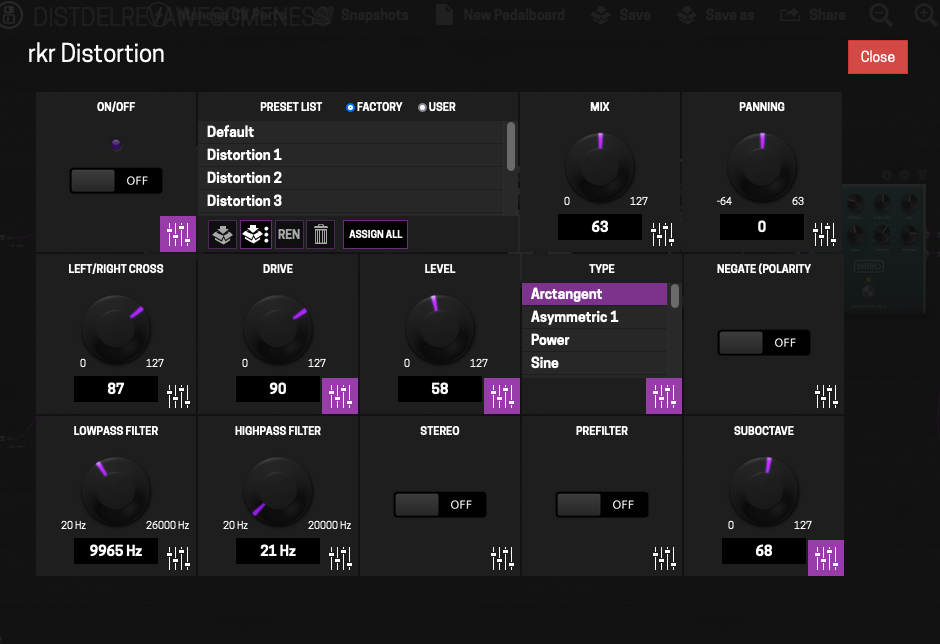
I think you probably want hands-on control, so that’s where assignment becomes important. Each parameter has a little icon of some faders; click that, and you get an assignment dialog. You can assign to the onboard encoders and buttons, which have a number of subpages you can navigate quickly on the device. With time, I actually didn’t mind the restriction of having three buttons and three faders per page on the Dwarf, because I just grouped them logically by different effects.
It’s a little slow doing this assignment at first, but I got faster at it with time. (It would be nice, though, MOD, to be able to move from parameter to parameter without clicking out and into this window.)
CV and MIDI assignments are possible, too. MIDI uses MIDI learn. That means you can control these effects really however you like.
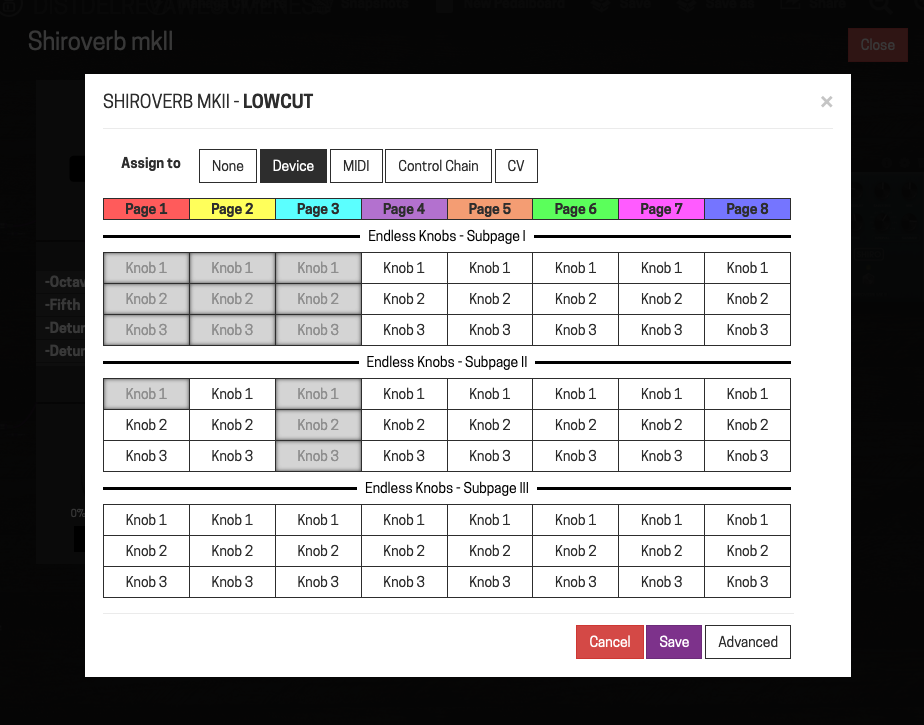
The editor also gives you options for saving presets, banks, managing pedalboards, and managing files. That means it’s possible to build up a whole arsenal of tools and keep them at the ready, which is really terrific – and as long as the MOD is plugged in, it’s ready for your sets, as opposed to patching and repatching physical gear. That’s useful enough that we now have it as a dedicated send in the studio and use it even when doing stuff on the computer.
Now, you will need to keep an eye on CPU and memory consumption – there are fixed processing resources on the MOD gizmos. And once you run out of resources, it just stops working. The good news here is you’ll know when that happens, unlike on a general-purpose computer, rather than getting near the end of memory and/or CPU and getting garbled audio (or having that happen because Windows thinks now is a great time to run some sort of deep scan for spyware).
Effects and tools catalog
It’s the effects library that makes or breaks a device like this. It’s honestly those choices that got me hooked – and you can talk to my friend and studio mate Jamaica Suk, who has likewise been working with these for months both with synth hardware/drum machines and her bass, and get the same answer.
So on paper, or before you hear a sound, yeah the MOD stuff has a lot of competition from some known names. But it’s really the effects library that has the depth and quality that you’d know from software effects – and that means this also stands toe to toe with some pricey high-end pedals and effects devices.
In short, I tend to lose interest in the multi-purpose dedicated hardware stuff because of the sound. (Dedicated Eventide or Strymon or something? Sure! But a do-everything box? Those tend to disappoint.) The MOD Dwarf feels way more familiar and rich.
The plugins available here are just expansive. A ton of them are free – and MOD lean heavily on some of what’s coming out of the open-source community. But there are also enough premium, paid options, as well. I like the balance of the two. A lot of the free/open tools are simpler and cover basics. A few of these are a little wild or experimental, but that’s fun sometimes. A lot of them cover bread-and-butter modeling basics really, really well, thanks to ongoing community support – Guitarix stuff, for instance. And since these are community-driven, they are just motivated by what people wanted to use.
MOD has also assembled some commercial stuff that is really top-grade, though, and that’s where you likely would not be able to easily replicate this with some DIY effort of your own. It’s not expensive – think more like iOS App Store pricing.
Absolutely essential:
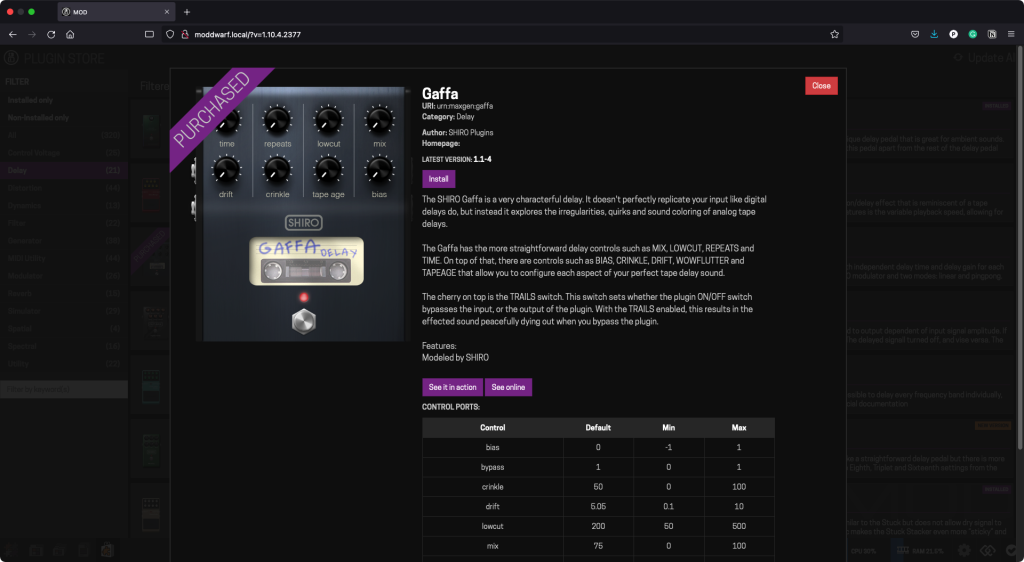
SHIRO Plugins are just utterly gorgeous, including Shiroverb, ethereal shimmer reverbs, and the excellent warm-and-fuzzy analog tape modeling of the Gaffa Delay. SHIRO alone is practically worth the price of admission here.
Guitarix provides tons of finely-modeled amp cabinets and distortion, great for guitars or bass (or so the people who can play them tell me) but also wonderful on drum machines and synths.
MOD has contributed a lot of their own effects, rounding out the selection and filling in any gaps, and a lot of their creations are great, too – oddly a lot warning you that they’re “simple” but that are nonetheless terrifically useful.
I love the Rakarrack distortion, a fork of the open ZynAddSubFX – gritty, dirty, and brilliant. And yeah, this is the sort of gnarly stuff the big-name pedal devs likely won’t let you have.
Need drones? This is full of drone tools, too, including the infamous stuck sampler… thing, which grabs inputs and makes drones out of them.
There’s just always more stuff to play with – also a vocoder and a simple Autotune rip-off pitch corrector and all the rest, too, plus the time-tested free MDA plug-ins.
Also, just released – I haven’t had the time to test this yet, but it might well become the most essential addition yet. RMPro ReMasterMed is designed to simply act as an overall mastering effect in a pinch. For everyone who has to face complaints that they didn’t sound “loud” enough when their live set was sandwiched between DJs, this effect – plus the other dynamics processing – might well be your master bus solution, used properly. I could even see sticking the Dwarf on the output after a laptop for laptop sets, too.

Expansion possibilities
Part of why MOD has this gorgeous effects library is also a reason you might never really outgrow this hardware – Max/MSP patchers can export directly to the device, using gen~.
This integration has been out for about four years now, and in a way it’s remarkable more people aren’t shouting from the rooftops about it. Yes, there are ways – as I’ve mentioned – of working with other environments like Pd, SuperCollider, and Csound on other devices. But the gen~ export here is seamless and powerful, and means this device takes on added value for people comfortable with Max as their environment. (It also is worth saying – and I’m a long-time Pd user and advocate saying this – none of the free graphical environments can quite match the power of gen~. The closest equivalent is probably something like FAUST and its embedded solutions, but I digress.)
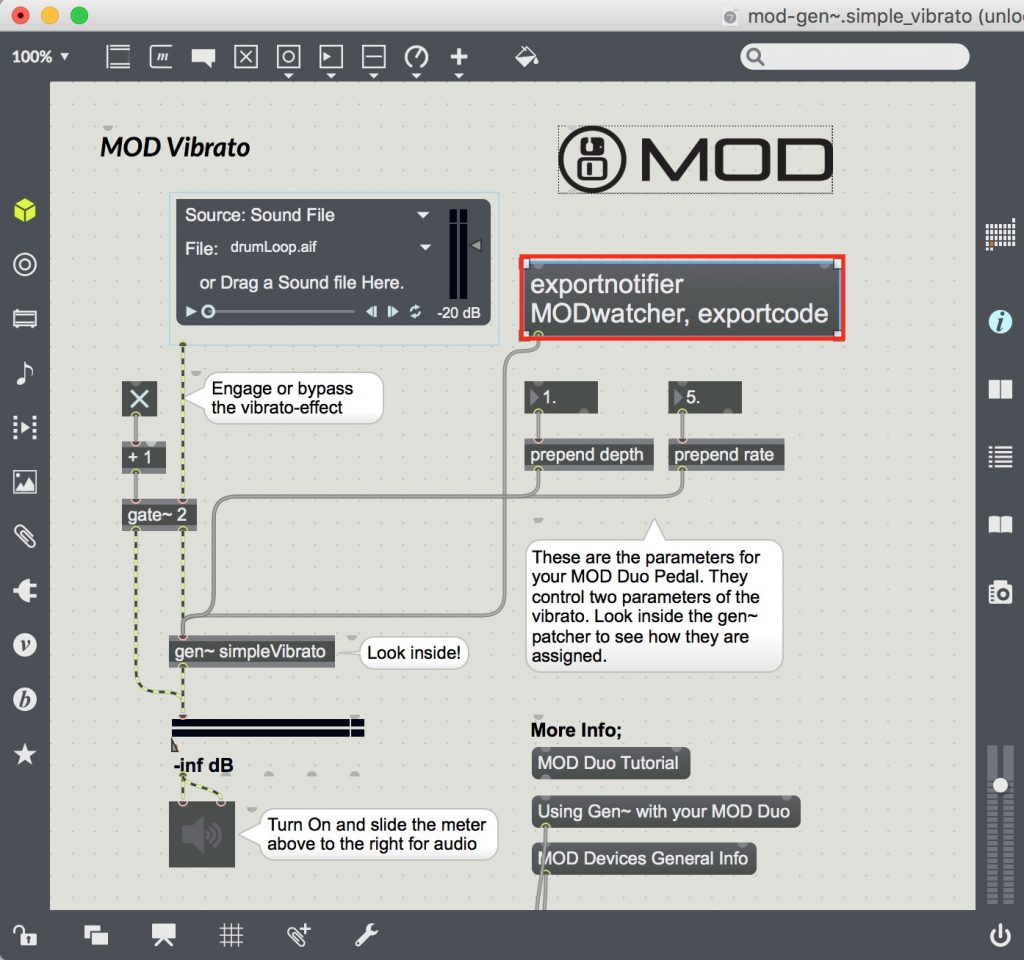
Here’s MOD on how the system works:
And here they are on their LABS initiative to connect the environment with a community of builders:
Also, a ton of resources on the Cycling ’74 side – they also partnered with MOD for the launch of Dwarf on Kickstarter.
https://cycling74.com/feature/modduo
https://cycling74.com/articles/content-you-need-the-mod-duo-package
I actually hope I find more time to play around with this thing; it’s a great prototyping environment as well as musical tool. But it’s also worth saying, you don’t actually need to use Max to benefit from that Max integration. Playing through those SHIRO effects, you can hear that it’s already born real fruit.

In use
The MOD Dwarf remains the deepest standalone multi-effects device I’ve laid my hands on, ever. It’s quickly become the go-to for adding effects to synths and even (with an adapter cable and maybe a pre) vocal input, just because it can more into whatever I might need. And it’s the closest to being able to do that isn’t a computer – only Maschine+ comes close in the stuff I’ve tried.
On its own, the one real disadvantage is that it lies somewhere between a desktop device and a floor unit. The tradeoff means it’s flexible, but it seems like for serious performance use you would eventually want to add controller hardware. For my part, I found myself getting a bit lazy and making heavy use of the onboard controllers, then mashing the footswitches. But I think I just need to put that USB host to work – and it is at least theoretically desirable to have something to stomp on live.
It’s just that the effects sound so good. On a budget, yes, you could probably make do with some DIY devices, but there’s nothing quite this polished out of the box – the hardware, the Max support, the powerful editor, and most of all this incredible library of effects for free or cheap. The competition really is the computer, and it is nice not to have to sweat that sometimes (“computer” in iPad or notebook PC/Mac form).
It’s also quiet – or it was, at least, once I swapped out what seems to have been a faulty PSU. (It runs happily on a pretty standard connector and power draw.)
Most of all, it’s been musically inspiring – especially those Shiro options. I took it with me to a show at about blank called arch and used it as the effect for a Moog Matriarch and an Arturia MicroBrute – each routed individually to one channel so I could choose effects routings for each. That show will be available soon, but here is a track – recorded live – that is just me jamming on the MicroBrute and effects on the MOD Dwarf. That is a pretty good endorsement, I think, given the Arturia synth goes off into totally new worlds even with just a single voice.
So yes, I do remain a bit uncertain about the controls and it is worth considering other platforms. But it’s tough to beat this one because of its immediacy, polish, and depth.
It’s just a beautiful instrument to use. If you can spare the cash, it can easily become the one effect for everything. I can’t wait to play with it again soon.