It’s been a long time coming, but Logic Pro’s leap to the iPad is an impressive one. You get a most of the editing, mixing, instruments, and effects that you have on desktop – provided you’ve got an iPad capable of running it. And it’s a killer environment for third-party iOS plug-ins, to boot. Here’s what’s inside.
I’ve been testing Logic this week on an iPad Pro, and I’m impressed by how familiar this feels as a Logic user. Once you know where to look, presets and devices are even in the same groups.

Instruments
Logic has always had an impressive bundle of instruments and effects. So let’s skip straight to the matter of which of those have made the leap to iPadOS. The DAW aside, this is an incredible drop of tools; it’s so many, it’s almost easier to list which aren’t there than are.
But here’s what’s there:

Emphasis mine:
- Drum Kit Designer
- Drum Synth
- Drum Machine Designer
- Quick Sampler (the newest single-sample tool)
- Sampler (multi-sample)
- Sample Alchemy (built for iPadOS specifically, based on the Alchemy engine
- Studio Horns
- Studio Strings
- Alchemy
- ES E (ensemble synth)
- ES M (monosynth)
- ES P (polysynth)
- ES 1
- ES 2
- EVOC 20 PS (vocoder)
- Retro Synth
- Sculpture
- Vintage B3 Organ, Clav, Electric Piano, Mellotron
Clarification: To better understand, these are full engines, meaning they can play any patch created on their macOS desktop counterpart. But some are “playback”-based, meaning you have limited parameter editing on iPadOS – all have at least some “performance” controls, but not editing. That doesn’t mean they’re factory preset players, so long as you have the Mac version of Logic – you can create your own patches, too – and they still offer some tweakability. But they’re not the full editable versions on the iPad, at least not yet.
Here’s which is which, based on the documentation:
Playback: Alchemy, Drum Kit Designer
Full editing (updated iPadOS UIs in bold): Drum Machine Designer (with full UI and an enhanced Play Surface), Drum Synth, EFM1 (with MPE support!), ES E, ES M, ES P, ES1, ES2 (with, like 50 pages of manual docs), EVOC 20 PS, Quick Sampler, Retro Synth, Sample Alchemy (updated UI), Sculpture, all Studio instruments (with keyswitch editing, etc.)
Heck, Klopfgeist (the metronome – literally means “knocking ghost”) and the Test Oscillator are even in there. With the exception of some limited UIs (as in Alchemy), most have full parameters available, if sometimes in a different UI presentation (see Sculpture).

What’s missing? Literally just UltraBeat, the now-antiquated drum machine. Drum Synth and Drum Machine Designer nicely replace it in conjunction with the new step sequencer and midi effect tools.
With any of these instruments, you also have bi-directional file exchange with Logic on the Mac. That means you can load up patches and play with them on the go – or even edit patches and patterns on the go and bring them back to your Mac to finish.
Internal instruments and effects get their own complete “detail” interface with most (and sometimes all) of what you have on the desktop. Plus there are Mini Plug-in Tiles, new condensed UI elements – something I hope we see the Mac version adopt, too. (It’s quite a lot like Ableton Live – and like the Elisabeth Homeland custom skins for Live we’ve seen recently.)
Note that to get at these, you need to navigate the track creation dialog. You can do that by navigating Instrument Patches and Plug-in Presets. But I find the easiest way to bring up the instrument devices directly, in their init state, is to create a new track, then tap the (…) disclosure button:
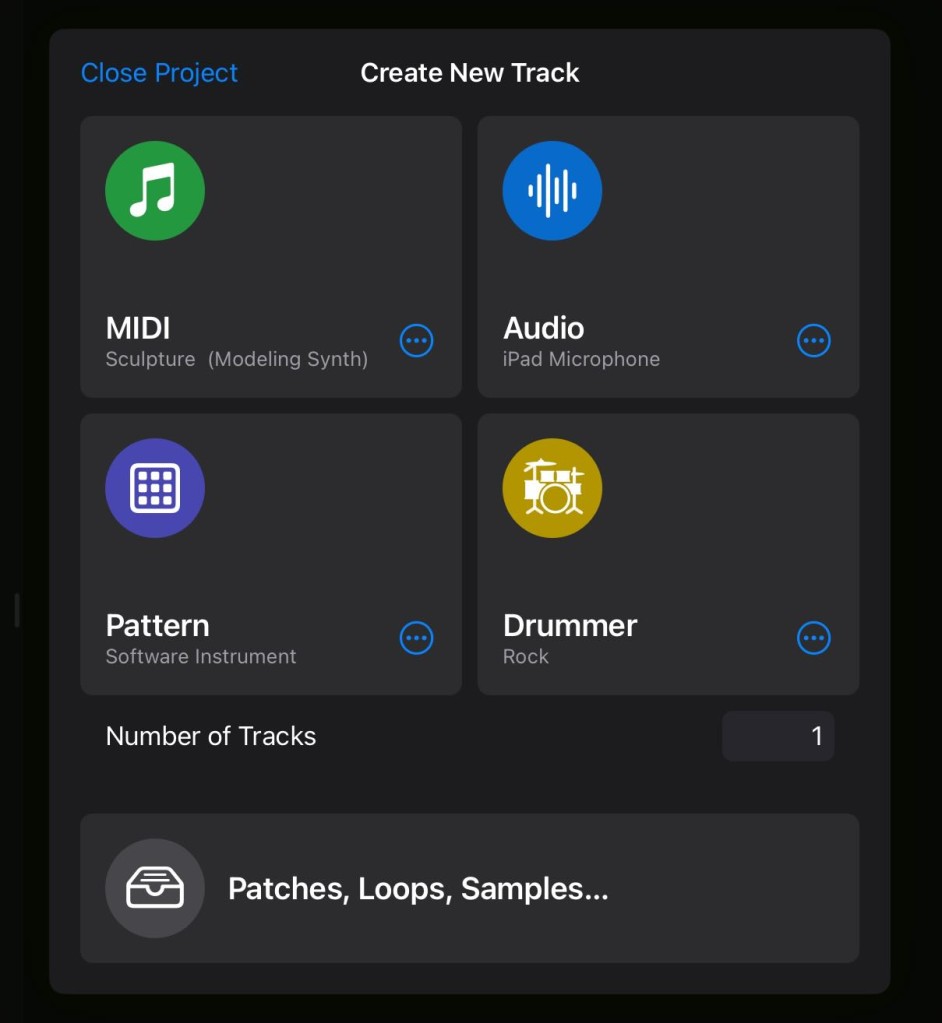
What’s mind-blowing is the ability to run instruments like Sculpture right on the iPad. While I don’t miss the convoluted desktop UI, I am sad that the visualization of the string and model are gone – you get basically a dump of parameters. But it’s usable for sound design, and playing on the touchscreen is a perfect match – plus, if you get a USB-C hub, you can easily connect a proper pair of headphones and some kind of expressive controller.
Alchemy is there, too. I assumed that the addition of Sample Alchemy would mean Apple was skipping Alchemy proper, but no – the whole engine and all the presets are there.
Sample Alchemy is something really special, too – and playing around with it on the iPad feels unique. This isn’t just another Simpler / one-shot sample manipulation tool. You get Loop, Scrub, Bow, and Arp modes, plus Granular, Additive, and Spectral effects. The result is a plug-in instrument that behaves a lot like tools like Samplr. I literally just grabbed this stupid TR-727 agogo to make a screenshot and … then got distracted, because you can use your fingers to bow and warp and granulate and effect the sound. It’s beautiful having the love child of Samplr and Alchemy in your touch DAW.
And tools like Sample Alchemy really only work with a touch interface, because you can make gestures directly on the waveform.
By the way, as you record, all those gestures are recorded and play back, too, with visualization.
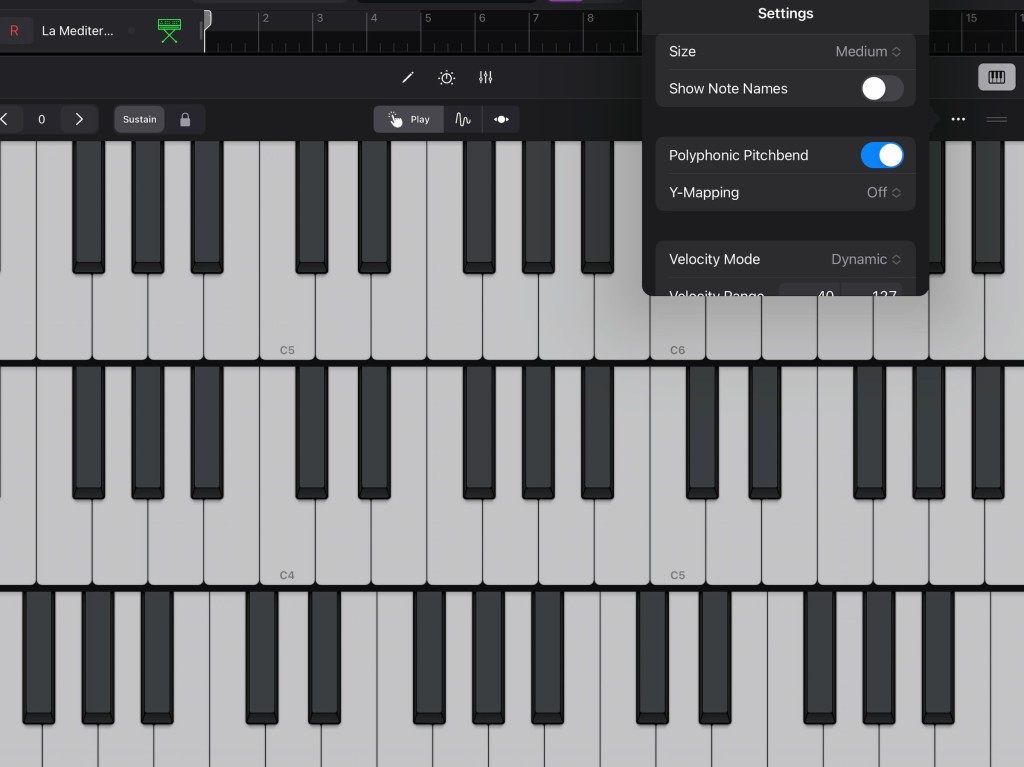
MPE control
Geert Bevin of Moog points out that you get MIDI Polyphonic Expression control inside the iPad app, too – using the “polyphonic pitchbend” control. There’s also y-axis expression. This works well with Apple’s own instruments and MPE-capable plug-ins. I didn’t get to test it yet, but there’s no reason you couldn’t also use external MPE controllers – like the standalone Push from today, now that we’re talking. (They will also connect via Ableton Link.)
Geert notes to CDM that he put together a quick video:
MIDI effects
- Arpeggiator
- Chord Trigger
- Modifier
- Modulator
- Note Repeater
- Randomizer
- Scripter
- Transposer
- Velocity Processor
Again it’s just … all of them. 100% parity with the Mac. On the Mac, you also get third-party MIDI processors – checking mine, I have Reason, VCV Rack, Reaktor, and SugarBytes Nest. But on iOS, third-party AU MIDI processors work, so I have options like the excellent Bram Bros stuff.
Scripter settings aren’t editable right on iPadOS, but there are plenty of factory presets from probability gate to guitar strum, and Scripter settings you create on your Mac work on iPadOS.
Third-party MIDI-controlled effects (like Eventide) and third-party MIDI effects all work. People were worried about this online for unknown reasons.
You get the idea. This is an instant mobile live rig machine.
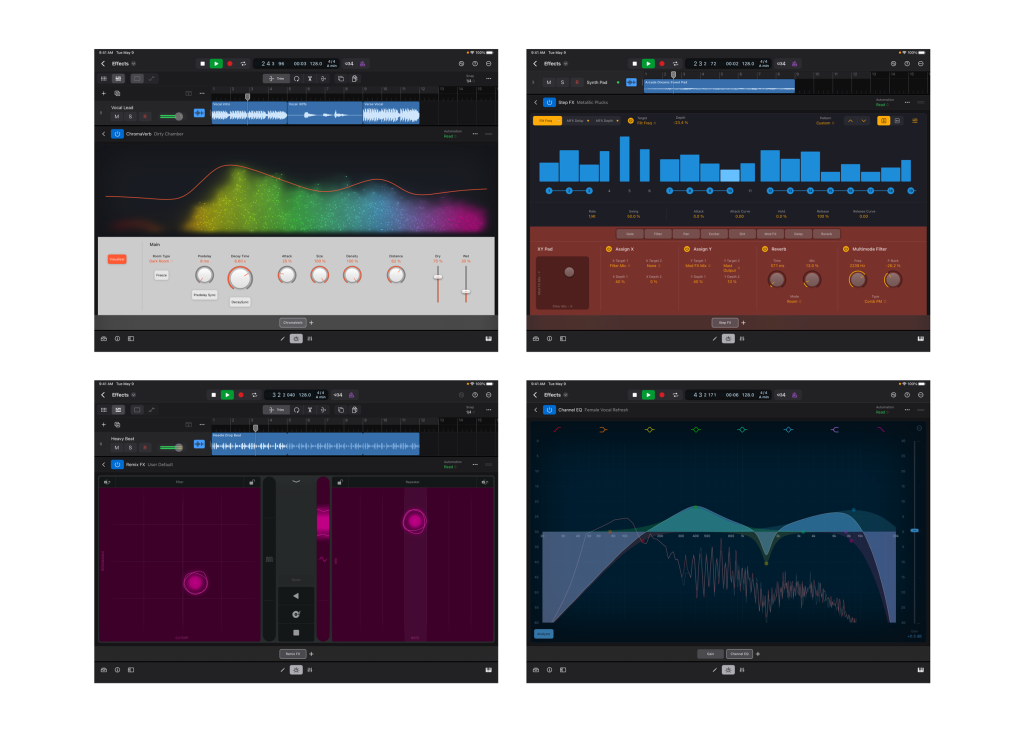
Audio effects
Okay, I give up. It’s all of them. Amp Designer, Space Designer, ChromaVerb, all the (ex-Camel Audio) multi-effects (Phat + Remix + Step FX), the Compressor, the Loudness Meter. Everything. Dozens of studio effects.
All the included effects have full parameter edit access via the details view. Double-tap a device, and all the parameters are there. (That is in contrast to instruments, some of which have full playback capability but limited “performance” parameter editing, meaning you have to do some of your patch prep on the Mac first.)
Let’s just check what isn’t there – it’s literally only:
- Pedalboard (though all the other amp and pedal choices are there, so you can build your own just minus that UI)
- Binaural post-processing
- Auto Sampler (okay, this one you might miss, as it’d be fun to just take an iPad and sample some gear)
Weird and fairly old stuff like Spectral Gate – it’s in there.
Or take Delay Designer – you have the ability to create taps for the multitap, in realtime or manually. Some of the UIs for older effects are bare-bones visually; it seems these were engineer-created and not designer-created. But they work. And some have complete visuals. The ones I found that are close to the Mac versions (and not just generic screens of knobs and faders):
- Channel EQ
- ChromaVerb
- Phat / Remix / Step FX
You even have a new effect, Beat Breaker, a chop + multi-effects + stutter + grain. Honestly Beat Breaker plus Sculpture and some AUv3 plug-in hosting would probably be worth five bucks a month to me.
So remember my quick Roland agogo demo? Beat Breaker works perfectly with it. This is just toying around, but let’s recall – this is just one agogo one-shot.
Export audio, add to Ninja Tune Jamm Pro on the same device… or bring Jamm Pro back into Logic for finishing? Just leave me alone with the iPad. It’s exciting again.
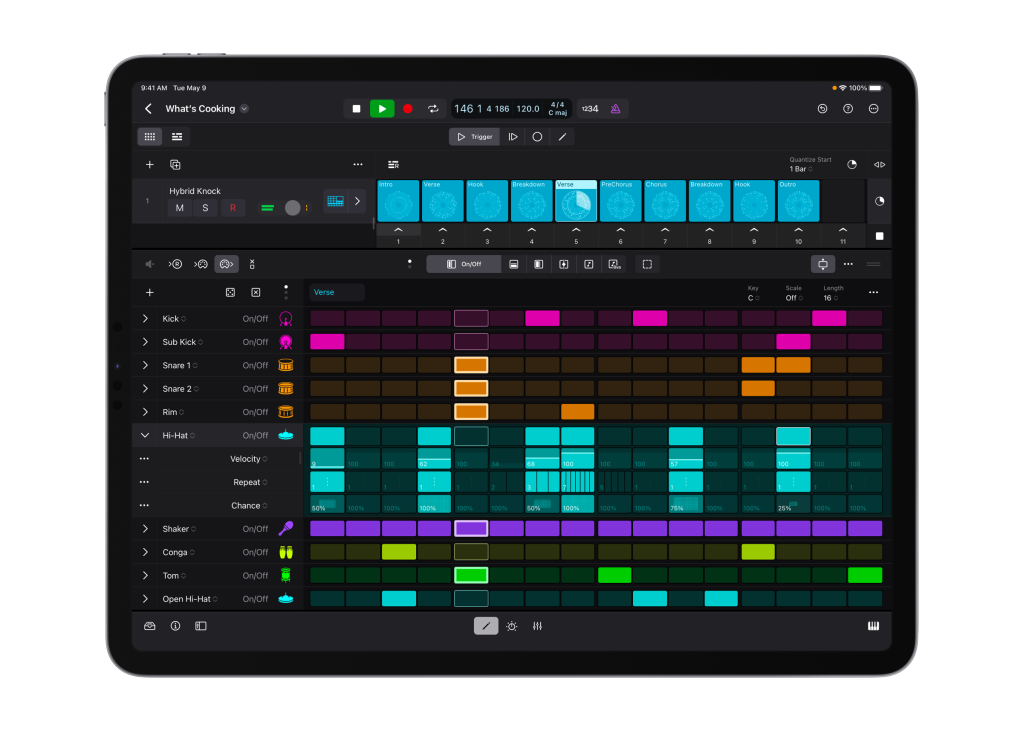
It’s an ideal plug-in host
Apart from the aforementioned on-screen keyboard, which works perfectly on the go, you also have all the basic Logic Region editing features, plus the excellent step sequencer.
Yes, this is Logic the DAW. But it’s also Logic the plug-in hosting step sequencer with effects. I love apps like AUM, but it’s great to have the comfort and additional devices of Logic on the iPad. It’s an instant easy workflow.
I should add – this is a first impression. It worked with the handful of plug-ins I tried, and the couple of developers I talk to regularly are enjoying it (which means I guess their stuff is working)! More involved testing takes time; your mileage may vary. That is the advantage of having a free trial, though.

It’s a DAW and mixer – with only a few omissions
There’s a pretty incredible line-up of functionality from Logic for Mac in the iOS version, and the ability to move to and from the Mac. I think for folks with compatible iPads, there’s a chance to get out of the studio, take a session with you, plug in some headphones, and actually finish music. Third-party plug-ins aren’t so much of an issue, as you just bounce/freeze.
A quick summary of what the DAW side does:

Ableton Link sync
Usual MIDI/audio support on iPadOS, including a virtual MIDI port for iPad apps and Bluetooth MIDI, plus USB connectivity – and that means bringing your own audio interfaces (I love my MOTU M4)*
- Flex & Follow (no manual FlexTime, but…)
- Tempo Tracks are supported
- Automation editing (which is really great with Apple Pencil)
- Track freeze
- Groups
- Full Mixer with sends, groups, etc.
- Region editing with MIDI and audio
- Multi-take recording (wow, again, on the go)
- Import GarageBand projects
- Transfer projects to and from Logic Pro for the Mac
- Export compressed or uncompressed, stereo mixdown or stems
One important limitation: audio interface output now is restricted to stereo. You can mirror that stereo output to an additional pair of outputs, but not use full multichannel support. Input has multiple options for configuration but is likewise single mono/stereo only. In fact, the audio I/O limitation is the one that does most differentiate the iPad from the desktop Logic.
Some small tweaks to your desktop projects may be necessary to support round-trip file access; Apple has posted a support note:
Best practices for working with projects from Logic Pro for Mac
Some of the recent additions to Logic Pro for macOS also make unique sense here. The Live Loops and Quick Sampler are ideal tools for capturing audio snippets – including from other plug-ins.
I honestly wouldn’t even overlook the mic on the iPad. There’s tons of potential for just experimenting on the device. Note all the mic settings:
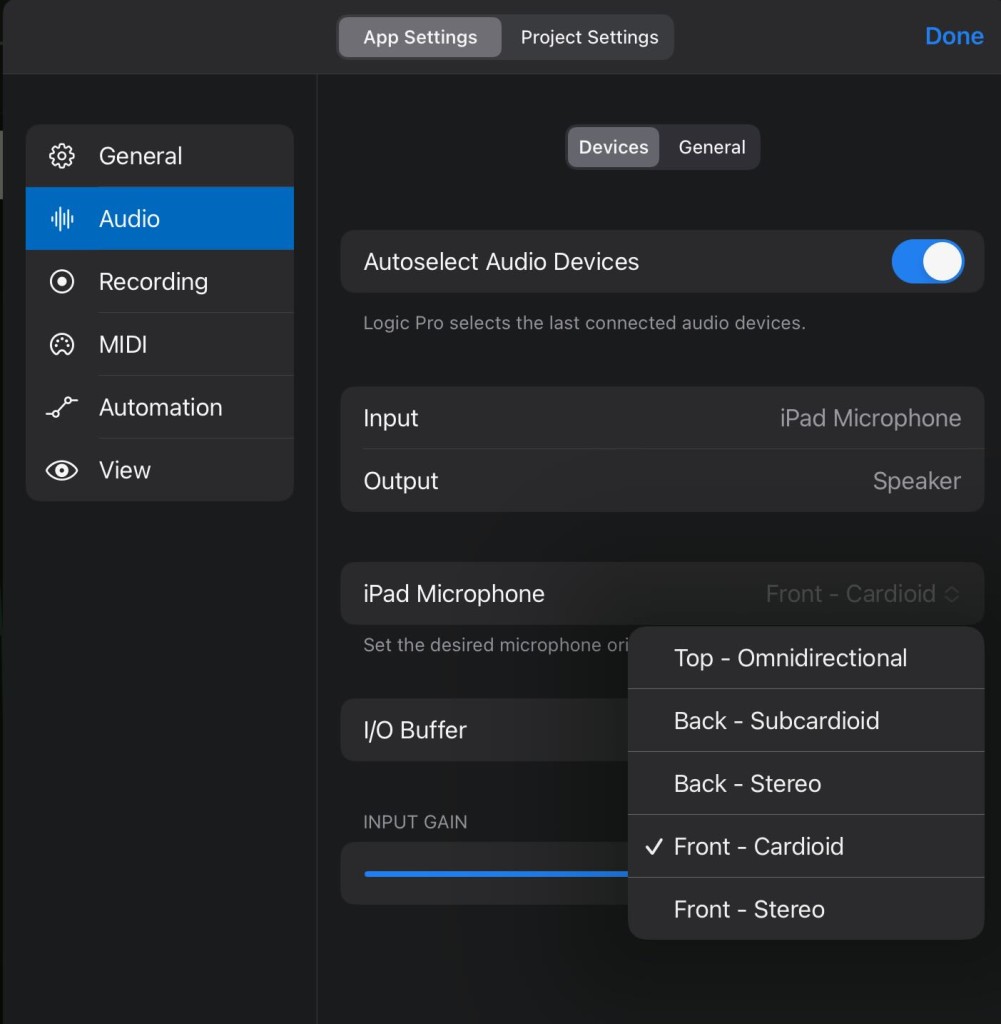
I say “a few omissions” because mercifully, Apple has avoided overloading its iPad version with stuff from the Mac edition. So of course, some of the endless menu options and archaic sides of Logic like the Environment are gone and – might not even get much use these days on the Mac. The only thing that might surprise is the absence of a notation editor, which was long a feature of Logic and Notator before it. That seems a good match for Apple Pencil. But in that case, iPad users are already well served by the ecosystem of great scoring apps on the device, like Steinberg’s Dorico.
I’m sure we’ll find some stuff to miss as we use this more.
First impressions
To be fair, lest I seem overly excited – you can get most of these features on the Mac. Those missing on macOS – like Sample Alchemy and Beat Breaker – seem a no-brainer for Apple to add to the Mac version soon. Mobility and touch are fantastic, for the reasons I stated here. Having recently been pecking melodies into my MacBook Pro on an airplane recently, the iPad is a far better mobile interface.
A lot has been made of the subscription price of Logic, but frankly, there’s so much here that it seems a small issue. Five bucks a month or $49 a year does not fall into the trap of “subscriptions that cost more than outright purchases.”
It’s more likely that the barrier will be having the iPad to run the software rather than the subscription. You need an A12 or better iPad (or M1 iPad). I’ll talk about the M1 iPad separately.
But as far as adding music production value to the iPad? Logic is incredible.
And I think this will also call more attention to how much the iPad ecosystem does in general. Steinberg’s Cubasis has evolved by leaps and bounds and also offers desktop-class workflows, instruments, and effects. It’s your only choice if you have older hardware, and worth a look alongside Logic. (Okay, a moment of reflection – in 2023, Cubase and Logic are the rival DAWs on the iPad. I could be describing the late 80s and the Atari ST. The more things change…)
What makes this worthwhile is not just the touch and mobility experience, but also how many great instruments and effects now run on iOS in particular.
Oh, and about that ecosystem – someone made this unbelievable spreadsheet with details on which apps support what. Whoa.
Now all we’re missing in MainStage for iPad. That does seem like it’s what’s next.
Got questions about Logic or the iPad? Let us know and hopefully we can help you with your music making.
https://www.apple.com/logic-pro-for-ipad/
