Those Switch Pro, PlayStation4, PlayStation5, and Xbox Xs controllers are just sitting there, waiting to be used as a music input, right? Enter Gamepad Control, the latest Max for Live invention.
You could rig something like this yourself with Max for Live with some work. But essentially, Gamepad Control makes all the potential inputs available in an instrument, including buttons, analog direction, directional triggers, and even gyroscope positioning. That includes support for Live 12’s new modulation system, which now lets you continue to tweak a parameter after it’s been mapped to a modulation source. (Previously, once you mapped an input, you couldn’t adjust it manually.) It’s really convenient to map these, and you get a nice visual, plus support for controllers compatible with Microsoft, Sony, and Nintendo platforms. (That illustration is accurate, too, since vintage Sega and N64 controllers created for the Switch are now music controllers – awesome.)
What you do with this is totally open-ended. You could just make it an extra synth or effect control – or you could play a whole instrument. Game controllers for music are something
There’s even a performance template set up for use with the following Max for Live packs (all available as part of your Live license):
Check it:
Note to Ableton: Bluetooth support for Push standalone? Because…
By the way, for more of this – a lot of folks seem unaware of this – there’s built-in controller mapping for gamepads in the free modular synth environment VCV Rack and plug-in version VCV Rack Pro. So if you get hooked on gamepad input in Live and want to use it as a CV source for your software modular, you can. The MIDI > CV device actually includes Gamepad support alongside MIDI – you’ll find it under the MIDI driver popup:
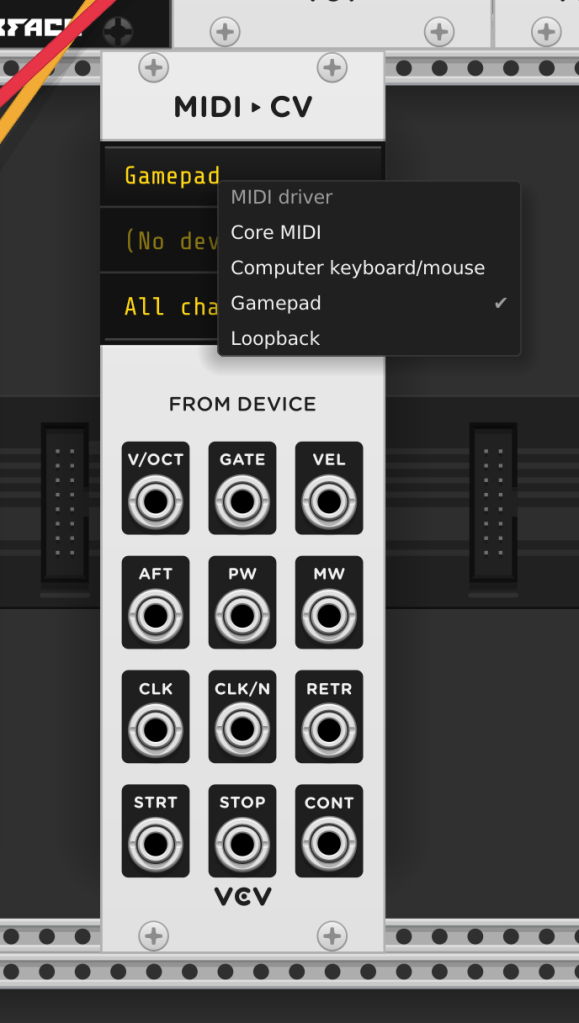
I don’t have my gamepad handy so a more complete tutorial will have to wait for another time.
But meanwhile, enjoy!
PPS – if you want a Switch controller that looks like the pic, and who wouldn’t, the answer there is Colorware.