Here’s still more experimental sound and cinematic soundscape creation for free. X-Stream is a new free monophonic spectral instrument from Steinberg, complete with support for manipulating your own samples.
This is built on HALion Sonic, the “player” version of Steinberg’s flagship HALion sampler/synth engine, but you can run both it and Sonic for free. It’s a sound design wonderland, but they’ve also done some epic, cinematic sound design to get you started – there’s plenty in there to play right away with the 100 presets.
And those sound great:
You load HALion Sonic to find this (enter that, not “X-Stream,” in your plug-in browser), and then away you go:
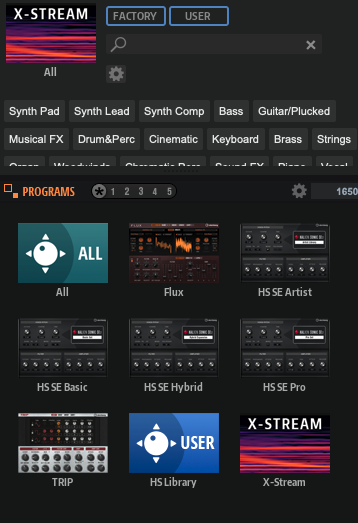
This thing is way, way deeper than I expected from a freebie – it’s a monster, both X-Stream itself and the underlying HALion Sonic interface. The giveaway HALion, even though it’s technically described as a “sampler player,” does some things even fairly sophisticated samplers don’t. The UI is certainly, uh, Steinberg-y – tons of edit panes and buttons and whatnot. But that also means a lot of powerful routing tools and things like pop-up undo and redo menus in the top right (thank you).
If you prefer video, here’s the very excited walkthrough from Steinberg. (I do not look like this when programming. I sit lifeless, staring into the screen, really. This is why I don’t do videos with cameras on me.)
If you prefer to read as I do, though, check my crib notes below and the online manual. I had trouble finding those links, so here you go:
X-Stream Operating Manual [PDF download – just dropped that on my iPad]
Don’t get too freaked out by all the editing options, though. You can have more than enough fun just navigating the presets and tweaking them, or dragging in your own sounds. As you’re ready to get more involved, it’s useful knowing the pages:

Spectral streams
X-Stream combines time-stretching and pitch-shifting algorithms. It’s intended for extreme stretching, so it’s related in that sense to Sloom, which I wrote about earlier this week (even if Sloom is quite a bit more extreme/experimental in character). Think of this as that same idea but with more of the architecture of a conventional instrument – and a different set of algorithms for implementing it. It’s still more extreme time stretching, but here adapted to Steinberg’s HALion instrument architecture.
Time stretching works with extreme lengths – warping your sound into minutes or even hours. There’s automatic playback, or you can map MIDI input to “play” through the time stretching. Pitch shifting is provided with its own algorithm, too.
The easiest way to navigate is to move through the pages – and each of these pops up its own dedicated detail view, as well. There’s already a lot to tweak even on this default page – including overviews of pitch/pitch envelope, Spectral Filter, filter and amp:

But then you get even more precision as you click each page. Click the Spectral header, then you can toggle through pages via these icons:
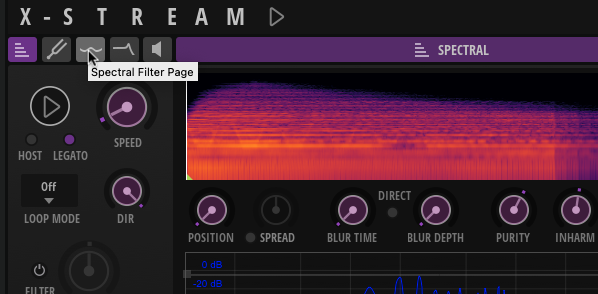
Spectral
This is the core of the beast: you have subtle or extreme time stretching, plus time smearing via what they describe as Blur, with time and depth.

The idea is to crank up time stretching and then adjust parameters like Purtiy and Blur to emphasize certain elements of the result, fine-tuning playability with the other parameters. (Since I brought up Sloom, X-Stream is generally better suited to more nuanced smearing and soundscapes; Sloom is all about glitchier, edgier results.)
It’s often most convenient to just do your filtering from this display, too:
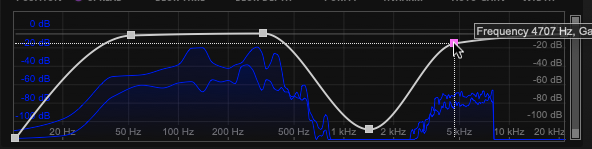
Playback. You also have Position and Spread controls, plus – note this, there is a separate “Speed” control here that does determine pitch, tape-deck style, independent from the pitch shifting section. Playback can also be looped and follow your host, so you can do time-synced stuff if you like.
Blur. Blur is time- and frequency-smearing, which can either be set to work immediately (Direct) or gradually with Blur Time (Direct disabled). It also has a Depth control. I had difficulty making these particular parameters function, which may be a bug on my end – I asked for help.
Purity and Inharmonicity. Where X-Stream sounds even more unique is its “spectral purity” parameter, which adjusts the differences between partials, plus Inharmonicity, which scales partials (assuming you have a source with some inharmonicity to begin with). You can get beautiful, ringing tones out of this, even before getting to the Spectral Filter.
Stacking. So, yes, X-Stream is monophonic but – you can stack pitch-shifted copies of the spectrum, each with its own level and pitch amounts. (Interval works in both semitones and cents, so you can also manually tune in non-12-TET tunings here.) “Pure” refers to Pure Intonation, which drops 12-TET tuning and switches to harmonic tunings – reducing beats, which is very useful with this engine.
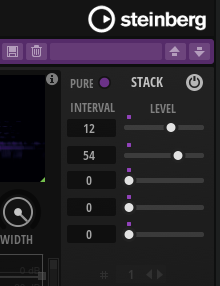
Cough. Here is where again, I ask developers to add Scala support and/or MPE tuning awareness. Come on, one thing you can’t argue when you’ve come up with something like X-Stream is that that would be too “archaic.” Heh. Y’all we are so deep into sound nerd territory here… That said, the “pure” harmonic tunings are likely to sound good with a lot of sound material on this engine.
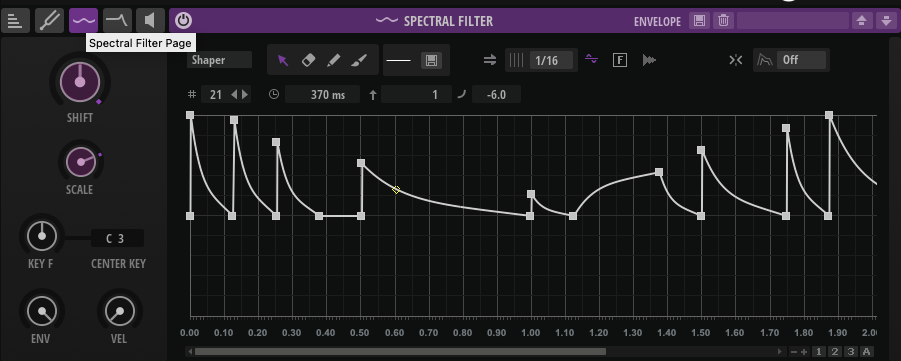
Spectral Filter
Think of this as a separate module with its own FFT display and filter curve. You can use this for simple filtering or more advanced, precise shaping and wild spectral modulation. As I wrote with Sloom, these extreme techniques produce artifacts, so this is your chance to scoop those out or actually emphasize them for creative effect. Plus I found the Purity / Inharmonicity has its own resonating effect – almost like a resonant filter does, though here you’re working directly with the partials – so you can drive that content in the Spectral page and then tame it on the Spectral Filter page.
One sign that this thing is deep: most of the presets don’t even touch the Spectral Filter, etc. There’s so much more to explore here.
You can try it quite quickly, though, as each of these pages includes a bunch of presets, so you won’t necessarily go down the rabbit hole of drawing in curves.
I had some issues making the previews work, and asked Steinberg for some assistance – expect a follow-up on this one!
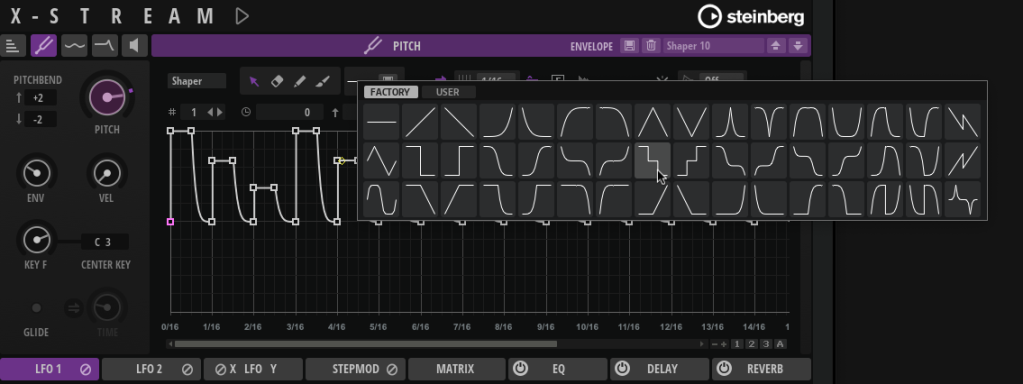
Pitch, Filter, Amp
Pitch. Here’s where I would love, love to see more tuning support. But what you do get is pitch envelope, MIDI mapping (following key or velocity), glide, etc. That can also be host-synced, so you can create rhythmic pitch envelopes here (whoa). And there’s a massive drawing facility with the ability to paint in envelope shapes with preset curves.
Filter. There is also a conventional filter engine with low-pass (6, 12, 18, and 24 dB curves), bandpass (12 and 24 dB), and highpass (6, 12, 18, 24 dB) filters, plus a bunch of combined filters. Like, really a bunch. And there are 5 different kinds of distortion for digital aliasing, digital quantization noise, hard clipping (transistor-style), and tube drive.
Do those also have all these drawing tools? Yes, yes, they do.
Amp page. Same, this also comes with preset envelopes and the same standardized drawing tools. There are useful Shaper presets so you can use the Amp envelope essentially as a modulation envelope.

All inside HALion Sonic
HALion Sonic also comes with a standard architecture that’s useful with this spectral sound source – two LFOs with all the usual modes, a combined “X-LFO” that treats the two LFOs as a sort of X/Y modulation source, a Step Modulator, and a Modulation Matrix. You also get a competent EQ, Delay, and Reverb section. (I had some difficulty using the Step Modulator, and I’m slightly unclear on what may be disabled in the Sonic version of HALion; I’ve asked Steinberg for clarification.)
While each X-Stream instance is monophonic, you can not only stack inside that layer, but add additional layers – right until you reach the processing limits of your machine. HALion Sonic is 16-part multitimbral so you can split and layer additional X-Stream (or other sounds) to your heart’s content.

How in the heck is this free?
I just want to pause and breathe here a moment – this is an incredibly deep engine. There’s a stupid amount of functionality here. You could easily spend months on this one instrument alone. Combined with HALion Sonic, you have a huge array of advanced tools that really should cost money but somehow don’t. As far as advertising the spectral tools already in HALion – you’ve won me over, Steinberg. I don’t know of any other instrument with this particular array of tools (including Apple’s Alchemy and EXS24 or NI’s KONTAKT – the Berlin/Hamburg German competition continues).
If I had any criticism at all, it’s that it really gives you so much choice as to be overwhelming. But once you get over the extensive interface, which I would charitably describe as “administrative,” everything works consistently. (I just wish Steinberg would adopt conventions like double-clicking knobs to reset them to their default parameter. On the other hand, I’m very grateful for pop-up redo and undo histories.)
It’s also hard for me to say how unlike Sloom this tool is. (I’m literally forwarding this to the Sloom dev to see if it gives him any ideas. It’s like Hamburg and IRCAM, you know – different approaches.) As a result, we got not one but two major extreme-stretching spectral instruments/effects this summer, and they complement each other nicely. If you want to review that review:
Or, to put it another way, the CDM community – it seems you and I are both now destined to make some ambient records and soundtracks and/or game designs in the next months. We can have a year-end party and compare our work.
Installation notes
X-Stream does have some dependencies required, though they’re also free. You’ll need a Steinberg account, Steinberg Download Assistant, and the free HALion Sonic 7.1. (It’ll also run in HALion 7.1, if you own it.) But it’s then reasonably compatible – Intel/Apple Silicon, macOS Big Sur and later, Windows 10+, VST3 (of course) but also AU and AAX. It is a hefty download – 900+ MB on its own, plus another 900MB to install HALion Sonic Instrument (optional, though there’s some nice stuff in there, too).
I got through all of this in a couple of minutes, and – the software is worth it. A couple of tips – I had an old version of the Download Assistant on this machine so installed it fresh. I had to manually launch Steinberg Activation Manager after installation to get X-Stream’s license to show up, but then I was fine. (See notes here.)
The full version of HALion is on a discount now, for a fairly compelling price:
If you buy something from a CDM link, we may earn a commission.
Steinberg HALion at Sweetwater