Cycling ’74’s Max 8.6 is out now, bringing a ton of fun, musical stuff to the open-ended music and media toolbox. That includes major updates for anyone working with Ableton Live, but plenty for everyone else, too. And if you’ve got a gamepad, you can plug that in and start playing right away.
There’s a lot in Max 8.6, but let’s cover the overview:

Sampling, SFZ. The sfizz~ object handles the industry-standard open SFZ format for sample loading. That means you can load SFZ sample libraries and roll your own samplers and sample-based instruments and drum machines – all with Max’s patching possibilities, leaving tons of room for experimentation. That includes complete support for SFZ Opcodes. No, not that Opcode. (Max memories!) This is a set of synth-style parameters for envelopes and a whole lot more. Patching those is going to be a whole lot of fun.

Max Arrays, Strings. This one is overdue and very welcome – you now get arrays that can use other data types as members, strings without character limits and so on. It’s finally arrays and strings that work (cough) the way they do in other languages/environments. Cycling ’74 has done a huge amount of work here, too, with 40+ new objects for arrays and 30+ for strings.
Gamepads! Goodbye, hi! (That’s the old human interface object.) This one works with newer gadgets and looks like it’ll work basically with anything that works with your computer. Check this friendly UI / help, too:
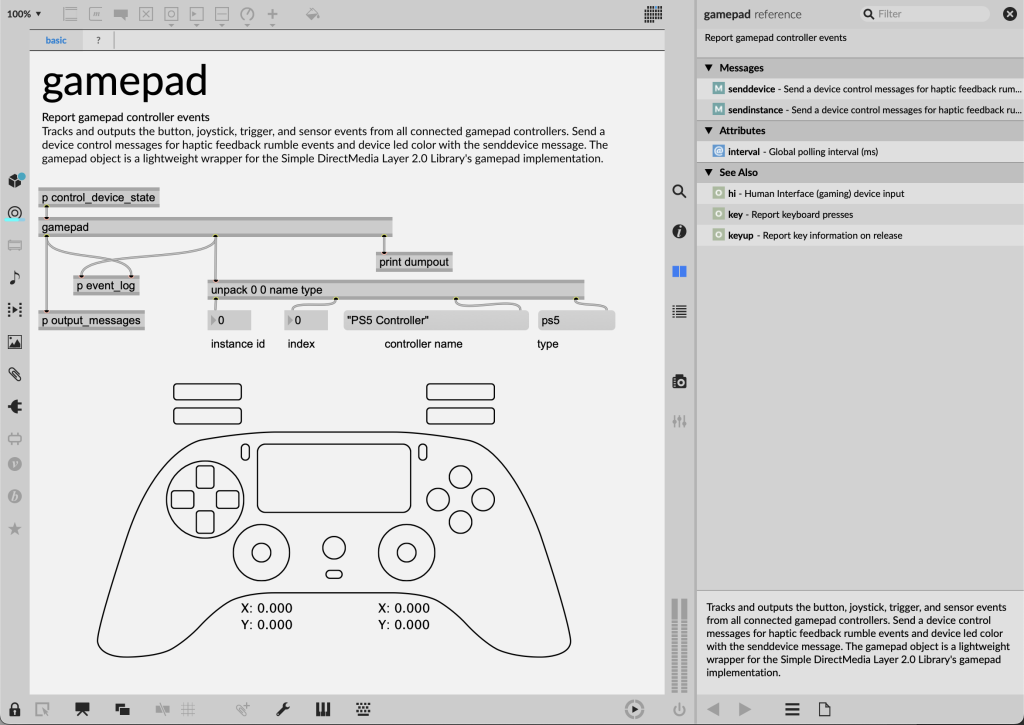
Color Themes. 18 new Max themes let you make other color schemes, which is cool already, but you also get awareness of Live themes. The days of your Max for Live device clashing with your beautiful Live color theme may finally be gone. Very dark, very light, whatever you want, both in Max and Max for Live.
Improved Editor. As we mentioned previously, this is newly optimized for Max for Live. The toolbar is also enhanced, as is zoom and snap/grid layout.
New Max for Live objects. Some of us knew a little about this already from the Live 12 beta, but now we get a lot more detail:
- live.modulate~ gives you real-time control over Live parameters via signals or floats. Remember how you could map modulation in Live 12 and still control a knob? Now here’s the object side of that.
- live.map lets you map your Max for Live creation without having to dig into the lower-level complexities of the LiveAPI. That’s crucial for realtime control of parameters (live.remote~) and use of the new and improved modulation functionality (live.modulate~).
- live.routing assists with audio and MIDI I/O.
- Max for Live category in the editor, so you can get to all that stuff more easily (tutorials to examples to objects).
- New Max for Live MIDI Tools functionality – that’s the major addition of being able to make custom MIDI Tools (Pitch and Time, Transformation, and Generative Tools) that appear next to the Clip View. This is apparently heavily supported by the arrays because – Note Arrays. (Jeez, finally! The ways you had to tie yourself in knots to do this, especially if you’re used to text coding – sorry, Miller!)
- Max for Live also now supports dynamic buffer sizes all the way down to 32.
And everything is fresh and new: JUCE 7, CEF 114 (that’s jweb / Chromium, impacting WebGPU, MathML, WebTransport, and so on), Node 20.6, RNBO 1.2.4, even things like a bunch of serial updates – the list goes on.
And so many updates, including a fix for creating and freeing Max for Live devices, which we’d talked about previously, as well.
Go exploring:
Max 8.6.0 Release Version [changelog and download]