It’s incredible this package is free – a full set of fifteen carefully crafted, native-feeling add-ons for Ableton Live that add everything from bread-and-butter modulation to dub-style effects. It’s a chance to dial in human expression and bring those sessions to life, all driven by probability.
“Free” is of course a necessary calling card in today’s overcrowded world full of, erm, well, yes, cash-starved musicians. But creator and certified trainer Noah Pred I think is onto something. Mod Squad 2 isn’t just a way to advertise Manifest Audio’s Max, Racks, and Packs for Ableton Live – though it does do that. It’s also a chance to revitalize your approach to Live, to start thinking about adding generative and responsive aspects to your sessions. Because they’re probability driven, they’ll also run unattended but without being overly repetitive.
All of this is a way to free up your sessions. And beginner or experienced, a lot of us need that now and then – I sure do. You know the feeling of staring at sessions and feeling uninspired. These kinds of tools are a great way out of that, because they start to make your sets actually do something instead of repeat some loop forever. (And yeah, unless you’re designing compact locked grooves as we discussed here a few years ago, what you are is probably stuck.)
I’d like to see Ableton release some native devices, but Manifest’s stuff feels just as refined, and takes an approach all its own. Here’s what you get in the v2 package:
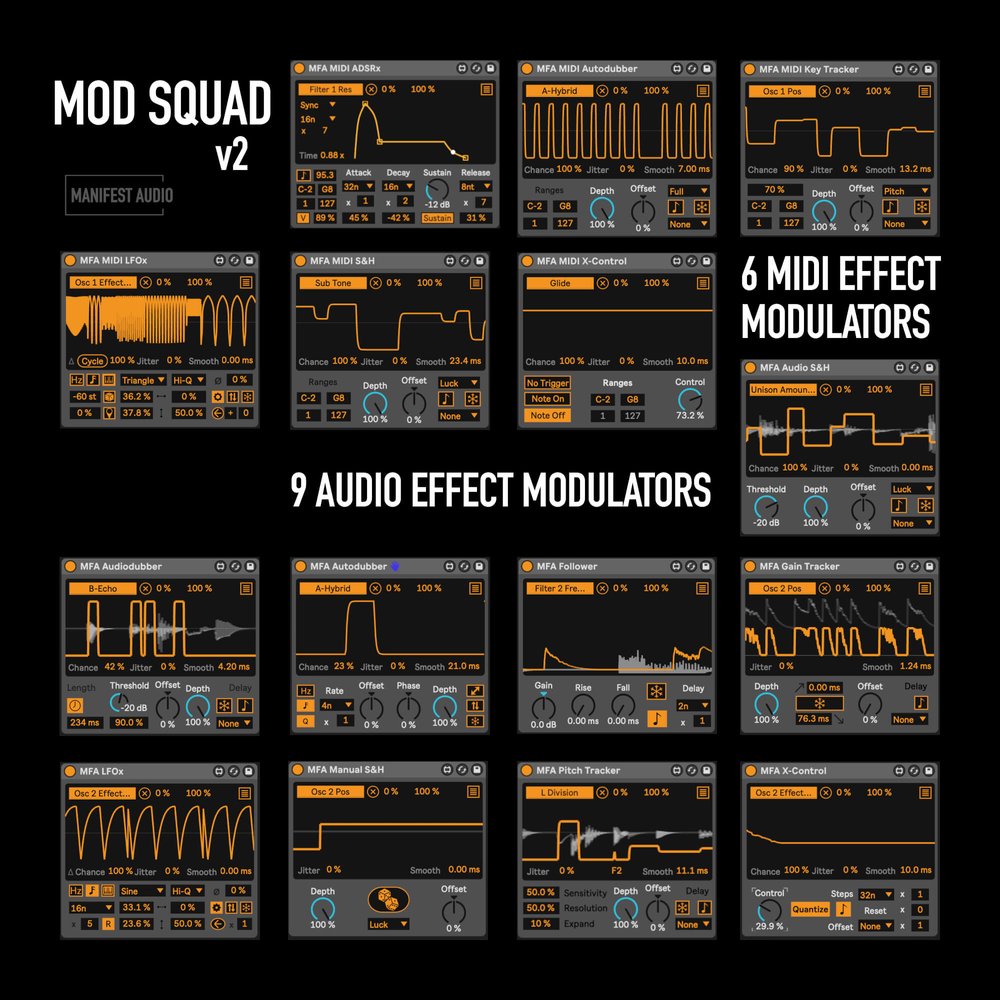
https://manifest.audio/allmax/mod-squad-v2
MIDI Effects
These all take up to eight parameter targets. You get:
ADSRx – tempo-synced envelope generator with probability triggers
Autodubber – think dub-style effects at random intervals
Key tracker – probability-based mapping of incoming MIDI values (pitch, velocity, gate)
LFOx – LFO curves with sync, and a lot of clever twists – like the ability to trigger cycle resets based on MIDI triggers, MIDI pitch, number of bars, and so on.
S&H – in this case, really a random value generate triggered by MIDI
X-Control – a macro knob you can quantize to inbound MIDI note messages or ranges
Since these are MIDI-connected, this also means a chance to play (or trigger, with Clips) values for more control.
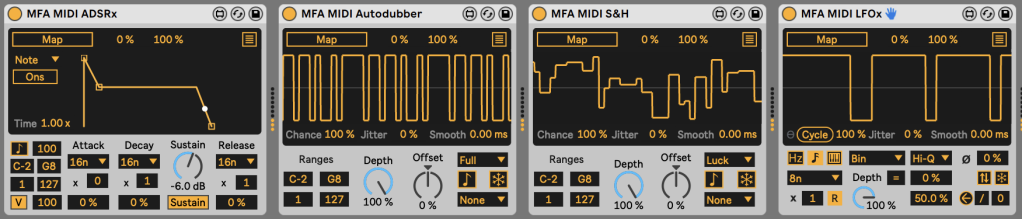
Audio Effects
The MIDI effects do have the ability to run modulation at audio rate, but you also can add Audio Effects with pitch tracking and following and tons of useful stuff. I almost always work with a mic handy – not necessarily to record vocals, but as a really intuitive input. And this also means all the audio materials in your Session are fair game, too.
Here:
S&H – random values triggered any time you exceed an amplitude threshold
Audiodubber – yep, dub-style effects based on probability, also based on following amplitude
Follower – an envelope follower, but perfect in the Live context, syncing its base rate and delay multiplier based on tempo
Gain Tracker – audio-rate modulation based on amplitude
LFOx – Modulation you can generate based on probability that then has a rate related to a clock division, pitch controls you can constrain to key and scale (via Manifest’s hub for that), cycle reset again as above – really a unique LFO.
Manual S&H – hit a button, spit out a random value, and yes you can MIDI map that
Pitch Tracker – generates modulation from incoming frequency
X-Control – just a macro control you can optionally quantize
Racks
There are also two Racks in here to use, so you can get all this power in a neat package you can easily add to your tracks:
X-Control 8 – control up to 64 parameters anywhere in your set, including on the Master track, via eight rack macros, each mapped to eight corresponding unmapped X-Control instances.
X-Control 4 – control up to 32 parameters anywhere in your set, including on the Master track, via four rack macros, each mapped to four corresponding unmapped X-Control instances, with the other four rack macros assigned to Rate, Multiplier, Jitter, and Smoothing for all four X-Controls contained within.All Max devices are optimized for Push with full Info View annotations – just start mapping parameters and let the magic unfold.
Using this
Mod Squad needs Ableton Live 10.1.x or later with an active Max for Live license (either via Suite or Max for Live 8.1.x). It’ll run on either macOS or Windows. Manifest Audio requires your email, but you can opt-out of the newsletter subscription even as you check out. You can create an account or use an existing one to save your stuff (even just the free stuff).
It’s the usual installation process – your best bet is to use the User Library, and the best way to find that is from inside Ableton Live.
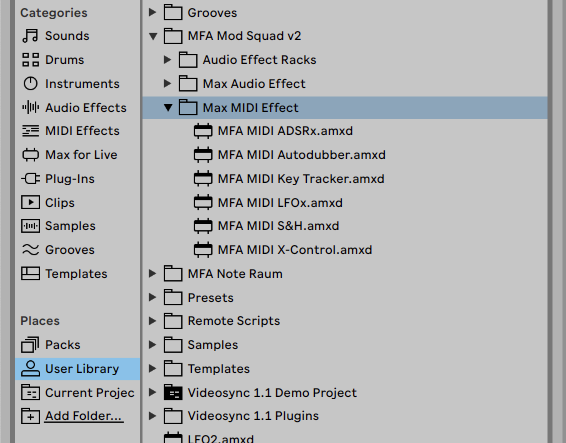
All the devices use Live’s “Map” feature – so you can just pick a parameter you want to control, click Map, then click the desired parameter. Click the hamburger-shaped menu on the right-hand side, and you get a list of multiple parameters to map with minimum and maximum ranges. Here is me doing musically horrible things with the DS Clap, for the sake of demonstration:
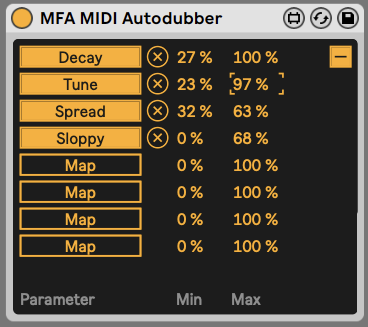
Where to go from here
In addition to the free launch, all the Manifest Audio stuff is on summer sale through July 21st.
You can certainly imagine the Mod Squad as the modulation section of any of the generative engines Noah has developed. These also explore the notion of using probability to generate ever-shifting, organic streams of notes, rhythm, and other elements.
Pattern Engine is a 16-step probabilistic sequencer – an idea generator, a massive randomized aleotoric material-maker, a performance instrument, or however you want to view it.
Pulse Engine is based around the idea of ornamenting melodies and augmenting rhythms, or generating new materials. You get flows of pulses (hence the name) with pitch ranges and optional scale constraints, and internal modulation – which you can now augment with external modulation here.
To that, you can add other generative devices (Chance Engine, Subtraction Engine), and the Desolution Echo audio effect (dual delay + wavefolder + filter + modulation etc.). That last one is a Ukraine benefit, too.
And there are more freebies, too – the clever Cheat Code for making your terrible MIDI performances un-horrible, a BPM/time calculator, and a unique take on note echo in the form of Note Raum.
That’s just the Max stuff: https://manifest.audio/allmax – the other stuff is on sale, as well.
Various hardware of course offers some of this in the form of trigger locks and probability, but in the software domain, you get something more open-ended and modular. (That’s not to say one or the other is better – they just have different restrictions and very different interface models, and different ways of visualizing what you’re doing.)
I’m sure someone will mention Bitwig Studio in comments – personally, I love that this offers some of those modular and generative possibilities in a very Live-centric way. Both environments are opening up to more of this kind of work, which is great.
To me, though, just having a few devices to add some modulation is already great. And as usual, everything works a little differently – musical personality really comes through.
Hope you enjoy playing with them; let us know what you think, what you’re making, and any other devices you like (for this or other DAWs and environments).