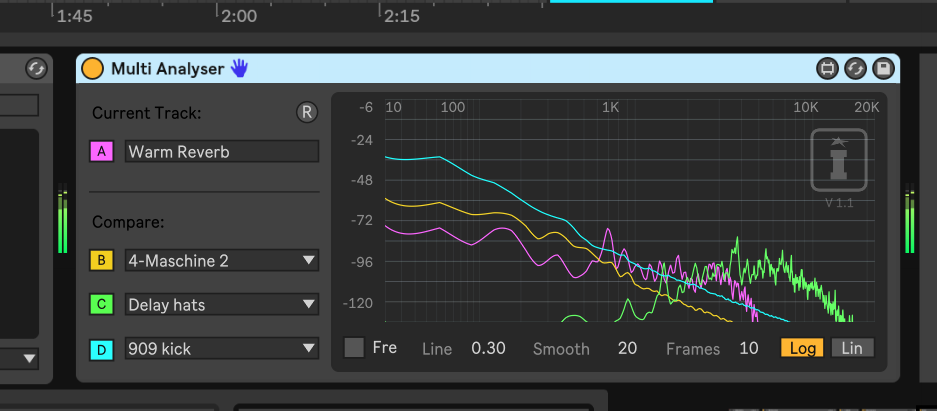The big Max for Live news in Live 10 isn’t actually “integration.” It’s finally having multichannel audio support. Here’s a free tool to get you started.
“Wait, wait… weren’t we supposed to be excited about Max for Live integration in Live 10?” Well, yes… kinda sorta. Basically, if you’ve got Live 10 Suite, you get a single installer, less version confusion, and you don’t see that silly Max splash screen the first time you launch a Device.
That’s all well and good, but it’s not a reason to upgrade to Live 10, or even something you’ll really notice in day to day use.
Now, multichannel support, on the other hand – that’s a big deal. And it’ll be a big deal even if you never touch Max yourself, because suddenly the little Max for Live toys you grab will get a whole lot more interesting.
What Live 10 adds to Max for Live is the ability to route any audio inputs you want into a Device, and to any outputs, including to arbitrary tracks. The implications for that are varied: wild sidechaining, panners, spatial audio, multichannel effects – think basically anything that goes beyond just having stereo inserts and sends from a single track. It’s something that really ought to have been in the first release of Max for Live, but now that it’s there, it opens the floodgates to neat new patches.
That also Live up to some of the original promise of Max for Live, which is finding creative applications beyond what’s covered by the usual plug-ins.
But to get us started, here’s a more utilitarian application – and a cool one.
https://vimeo.com/251038537
The fine folks at Isotonik Studios have whipped up a “Multi Analyzer” – a spectral analyzer that lets you compare tracks and view them at once. And that, of course, is actually what you’d want to do with such a tool, when finding mixing issues and the like. (Hey, Ableton – take note. This should be built in.)
You can route in up to four tracks and view their spectrum visually.
Clever stuff, and the price is free. I got it up and running in about a minute with a track I was looking at today, and it’s really handy for mixing.
Now, if you’ve been paying attention, it should go without saying that you’re going to need a copy of Max for Live (that is, Live 10 Suite edition) and Live 10 as a minimum version, since Live 9 doesn’t have this feature.
Got it? Good. Here’s the download:
https://isotonikstudios.com/product/multi-analyzer-live-10-audio-tool/
I’m very interested in the applications of this for Live users. And multichannel diffusion and spatial audio remain interesting, not only in Live but across electronic music. Hopefully more on all of this soon.